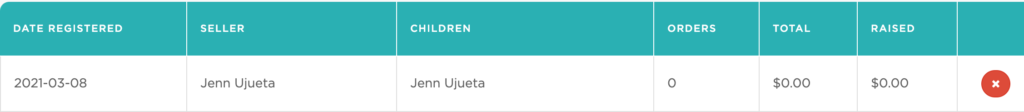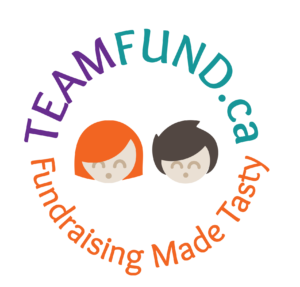Sometimes people join a fundraiser as a seller by mistake. They likely used the group link instead of the seller’s personal link.
If they do not place an order, the organizer can quickly delete them so they can use the correct seller link. If they have already placed an order, you must MOVE it first. (See MOVING AN ORDER FAQ-do that FIRST and then delete them)
You can always see who has registered in your VIEW SELLERS shortcut.
Removing or deleting a seller who does not wish to join the fundraiser after they have joined:
- Login to your dashboard here.
- Find Current Fundraiser
- Scroll down to Important Shortcuts
- Click Recent Sellers
- Click on the RED X on the right of their name. (See image below)
* Note that this can only be done if they do not have orders.
Deleting them means they will no longer get our emails for this fundraiser.